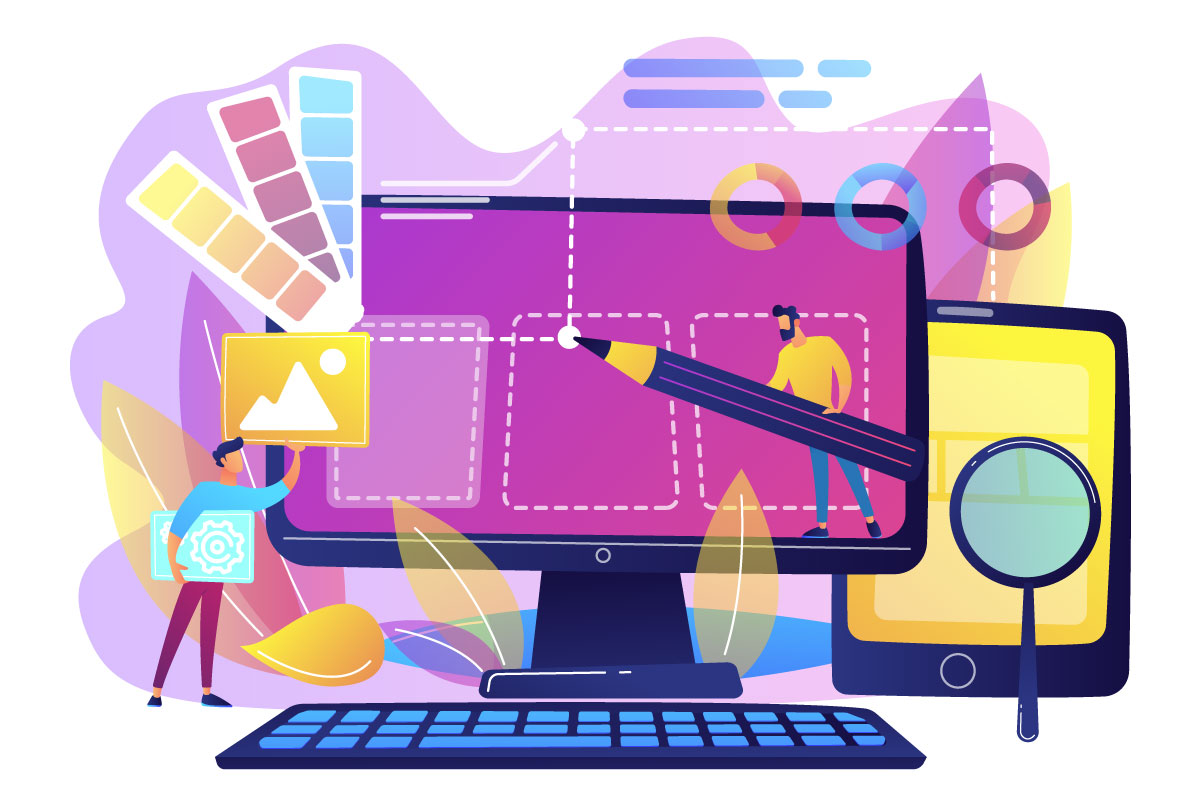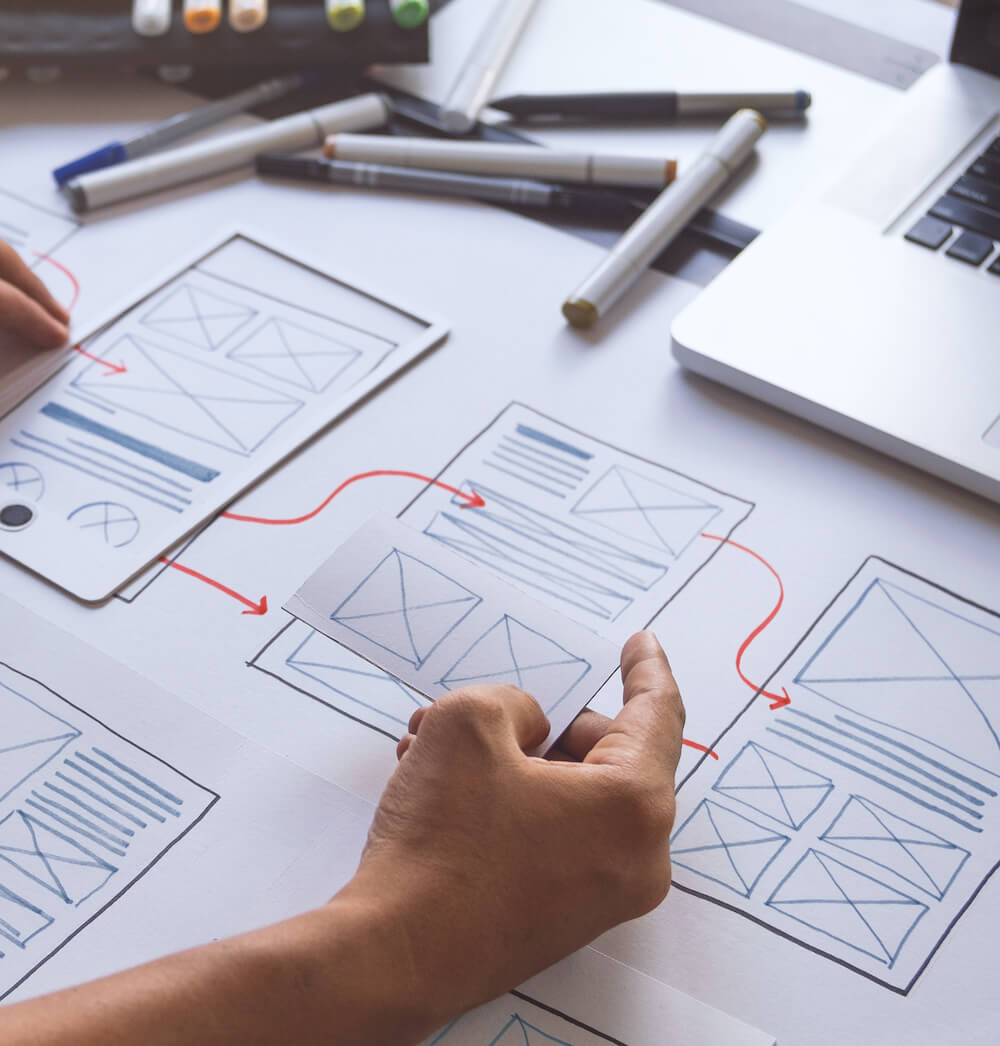When it comes to website design, there are a lot of working parts that blend together to create the best user experience for your audience. One of those core components is good website navigation.
The process a user takes to get from the top level to the bottom level of the sales funnel is largely determined by the way your site is designed and set up. If it’s easy to navigate through, the chances of conversion will be higher. When a user has a bad experience on your website, they might leave and never come back, or worse – they may even tell everyone they know about their bad experience.
Website design is about more than just making a beautiful website. Of course, you want your website to be stunning, but it doesn’t matter how stunning it is if your audience has a hard time figuring out how to use it.
Understanding the ux best practices for website navigation can play a major role in the success of your website, and following the right steps can help you grow your bottom line.
Your Users Come First
At the end of the day, your users always come first. No amount of excellent website design can keep a user on your page if they can’t find what they’re looking for in a reasonable amount of time. Therefore, it’s your duty to make sure you give them what they really want.
Website navigation is arguably the most important element of your website design. The experience your users have with your website can make or break conversions. It can impact long-term customer retention, too: in today’s competitive online space, you really only get one chance to make a good impression on a user before they decide to take their business elsewhere. In fact, 88% of internet users say they will never return to a website if they have a bad experience with it.
Not only does good website navigation help your users flow seamlessly through the buyer’s journey, but it also has an impact on your SEO rank. Google’s algorithms track the way that users behave on a website, and that can play a role in how well you show up in the search engine results pages (SERPs). That means factors such as your bounce rate can negatively impact your visibility.
It’s important to follow these UX best practices for website design and navigation:
- Simplicity
- Strategic layout
- Responsive design
- Don’t ask for too much
- Personalization and customization
- Easy payment options
- Website speed
Simplicity
A simple website design is an easy one to navigate. Many website owners are tempted to go for those eye-catching, innovative designs that stand out and make a flashy statement to catch their audience’s attention. But when you start to clutter your site with overwhelming visuals without making it easy to find the actual content, you can lose that attention fast.
Don’t just throw in different elements for the visual appeal. Every element on your site should be there for a reason. The more clutter there is on your site, the harder it will be for your users to get a clear idea of who you are and how you can help them. After all, that’s the main reason they’re coming to your website in the first place.
There’s a common conception that simple designs can be boring or basic, but in actuality, some of the nicest and most sophisticated looking websites use simple design elements. White space can be your friend when you use it effectively. Additionally, you can still have an attractive and complex design without cluttering the page as long as it’s done correctly.
Strategic Layout
The layout of your site matters just as much as the visuals do. Think about what your user is doing on your website and make sure that everything is set up to guide them toward their goal. For example, if you own a restaurant, most of your customers are likely visiting your website to view your menu or book a reservation. Therefore, those features should be front and centre, and the rest of your content can come later down the page or live within the menu navigation.
Strategic website design geared toward a user-friendly layout also includes an easy, visible menu. A good menu shouldn’t get in the way of your user’s scrolling, but it should be readily available when they need it. If someone has to go looking for your menu to find the pages they need, chances are they won’t put in the effort long enough to find it. It’s best to use one navigation menu across the site that they can easily find at any time.
Responsive Design
You’ve likely heard this many times now, but it’s always worth re-stating: your website needs to be designed for all screen types and sizes. For the last three years, mobile traffic has comprised between 50-52% of online website traffic. This number isn’t likely to change anytime soon as more online audiences rely on smartphones and tablets to access the internet for almost everything they do. A reliable website design team will be able to cover these aspects for you and ensure that your website is properly coded for every screen.
Responsive design goes beyond just making sure your website works on both desktop and mobile screens. It also means that your branding and design remain consistent across all devices. For example, if your brand colours are green and black, don’t change them to purple and black on your mobile app or site. Keep them consistent for stronger brand awareness and consistency.
Don’t Ask For Too Much
One of the keys to a successful user experience is making sure that your users don’t actually have to do too much work. The minute you ask them to start filling out 10 different form fields, they’re going to give up and leave. Whether it’s a contact form to subscribe to your newsletter or the information you collect in the checkout process, make sure you keep it as minimal as possible. Only ask for the information you really need in your online form. The rest of the data can come from lead nurturing.
This goes for your contact forms as well as your account registration or sign in procedure. In a study done by the Baymard Institute, results found that account registration and complicated checkout processes were both among the top three leading causes of shopping cart abandonment on ecommerce websites. Make sure you include a guest checkout option in your shopping cart process. Not everyone who buys a product or service from you is going to want to make an account on your website just to complete the transaction. It’s important for you to collect information and contacts, but not at the expense of losing a sale.
Personalization and Customization
Your audience wants to feel like you value them, and this is much harder to do with a website than it is in a brick and mortar store. However, there are plenty of ways you can improve personalization and customization to help improve your customer’s overall experience.
Here are some of the things you can do on your website that can help you add a little bit of personalization to their experience:
- Give your users an option to create an account (remember, it should be an option and not mandatory) so they can make “favourites” lists or wish lists.
- Include the option to filter search results so customers can find the specific things they need, or only view items they actually care about purchasing.
- Create targeted content that addresses specific needs for the different segments of your target audience.
- Use retargeting campaigns to target users who abandon their shopping carts.
- Send surveys or ask for feedback to show that you value your customers’ opinions.
- Use personalized name tags in email campaigns to address recipients by their first names instead of generic “hi there” greetings.
- Implement location data to show users content, products, or services that are relevant to their area.
Easy Payment Options
One of the most important website design features for any ecommerce website is the payment process. It should be easy and include a variety of payment options to choose from. Some users won’t want to put their credit card information into a site they’ve never used before, but would be willing to use PayPal’s secure network.
The more payment options you allow, the easier it will be to make sure that the customer completes the sale. You also want to make sure they don’t have to go through tons of different pages just to reach the confirm order section. Try to make this process as seamless as possible so the customers have to do the minimal amount of work required to order their items.
Website Speed
Site speed is a major factor in the experience your users have on your website. Statistics consistently show that at least 39% of internet users will stop using a website if it takes too long to load. Further, you really only have about three seconds before people start to lose interest or patience.
Website speed isn’t just about user experience, either. The slower your website speed is, the higher your bounce rate becomes. As we mentioned above, when your bounce rate is high, Google notices and reflects this in your SEO rank.
Here are a few things you can do to speed up your website loading time and ensure that your users are able to get what they want when they want it:
- Optimize image sizes. The larger your images are, the longer they take to load.
- Reduce redirects where possible. Each redirect a user takes to get somewhere adds to your load time.
- Minimize your site’s HTTP requests. The more requests it makes each time it loads, the slower it’ll get.
- Choose a hosting option that can handle the size of your website. If you have a massive ecommerce site with hundreds of products, you need a robust hosting option that can handle your site size easily without compromising speed.
- Allow compression for your site files. This will help make sure they’re as small as they can get without compromising quality.
A Web Designer Knows Best
When user navigation is so important and your online success rests on your users’ experience with your website, it’s often best to leave things in the hands of the professionals. Web Sharx is a team of professional website design experts who understand user experience and know how to make sure your website is working as effectively as possible for your goals.
Contact us today to get a free quote on your website design project and start getting the most out of your website.