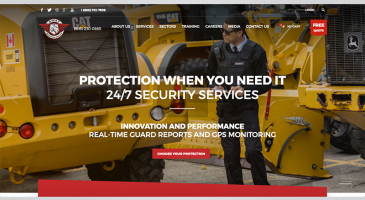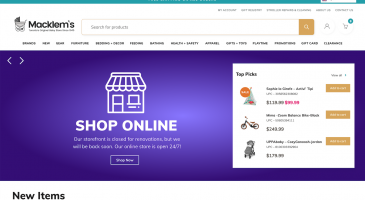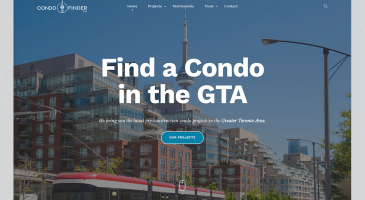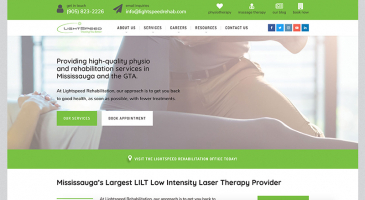Pros of Responsive Web Design:
Creates a website that displays differently across various devices and screen sizes.
Makes use of on-site communication with a visitor’s browser based on the device they are using to change font sizes, image sizes, and page layout.
Is a popular approach to web design because it covers all your bases. With a responsively-designed site, you can be confident visitors will have a positive experience on your site regardless of the device.
Changes have to be made to one primary site, and HTML and CSS alters the site to fit the screen.
Cons of Responsive Web Design:
Many responsive sites are not fully responsive. This means that there is never going to be complete content or feature parity across all platforms. A desktop visitor’s experience may end up being different from a mobile user’s experience.
Responsive sites tend to be more costly because they require sophisticated development knowledge.
Responsive sites can take longer to load than a dedicated mobile site (and most people hate waiting around for a site to load).
They can be difficult to integrate with third-party services.
Pros of Mobile Web Design:
If you are exclusively or predominantly trying to target mobile users, there is no better way to optimize user experience than with a mobile-dedicated site.
Fast load times means a lower bounce rate, which potentially translates into more business for you.
Can be cheaper to build and maintain.
Cons of Mobile Web Design:
A mobile-dedicated site requires a separate URL from your main site, which will mean two times the SEO efforts, and may also mean waiting while a visitor is redirected.
Time is also a factor. With a separate mobile site, you will have to maintain and update two sites.
Mobile websites are generally built to the specifications of a single platform which means that, while they will adapt to different platforms on different phones, your site will likely change slightly (both its look and functionality) across different mobile devices.
How to Make a Website Mobile-Friendly
There are many components of an effective mobile-friendly website. One of the most important steps is to ensure that your button sizes are large enough to work well on mobile sites. Some mobile users find it difficult to use buttons.
You will also want to compress all images and CSS. Make sure you don’t use Flash. Flash is no longer popular in web design because it hurts page load time and is bad for SEO. It's also important to note that Flash doesn’t work on Android and iOS, the two biggest mobile systems.
Finally, always test and update your mobile-friendly design. Web design conventions and best practices are constantly changing, and so is consumer preference.
FAQs
What are mobile-friendly websites?
Mobile-friendly websites are those that incorporate mobile web design into their structure. They are dedicated websites tailored to the mobile browsing experience, which means things like font, page elements, buttons and images are all appropriately scaled.
What is a mobile version of a website?
A mobile version of a website is a stand-alone site that replicates your main site (or sites) but designs the content so that it is easily accessed and navigated using a mobile phone. Mobile versions are optimized for mobile browsing, typically for Android and iOS operating systems. While they will display slightly differently from phone to phone, they are one of the best ways to attract and retain mobile users.
Why do I need a mobile-friendly website?
You need a mobile-friendly website because we live in the age where everyone has a smart phone with them at all times. Half of all web traffic comes from mobile devices, and people use their phones to shop, pay bills, buy and pay for services, and to browse the web every single day.
Is my website mobile-friendly?
If you have only just heard about mobile web design and did not consider any of the above when designing your site, there is a good chance it is not. This is something we can, and regularly do, evaluate for clients. Auditing a client’s site for mobile-friendliness and optimization is the first step when determining how to proceed with redesigning or designing a new website altogether.